Apply These 7 Secret Techniques To Improve Web Accessibility And SEO
When it comes to the success of your website, content is king. But, if your site isn't accessible, you won't be able to provide users with a top-notch experience. Luckily, there are some simple techniques to make your site more accessible that don't require any coding knowledge.

There's a thin line between SEO and accessibility. In fact, each has a bearing on the other; but more of that later. In this post, you'll get to know seven techniques that could help improve both the accessibility of your site and its search engine optimization (SEO). Without much ado, here they are:
-
Use Skip To Content Links
Skip to content links allow people to skip all the navigation and content and go straight to the main content. This is especially beneficial for people with cognitive disabilities or those using assistive technology.
Skip to content links also improve user engagement, as users don't have to wade through your site's design to find what they came there for. In turn, this could lead search engines to rate your site high when determining search rankings—so it works out well on both fronts.
-
Include Alternative Text For Images
The alt attribute for images is one of the most important web accessibility features. It's also one of the most misunderstood and underutilized features. The alt attribute is employed to describe an image that can't be seen by a user.
This helps search engines understand the image and gives them extra context when ranking pages. For example, if you have an image of a person holding up some flowers, then use "a person holding flowers" as your alt text instead of just leaving it blank or using generic text like "flower".
-
Have A Title Attribute
The title attribute describes the content of a page. It's important for SEO, but it can also be used to create a tooltip in the browser. For example, if you were writing about how to perform a handstand, you might want your title tag to look something like this: "Handstand Tutorial". This can help give a little overview of the content.
-
Utilize Headings
Headings are a cornerstone of web accessibility, as they help users find content on your site. They also play a significant role in SEO. Search engines use headings to determine what pages are about and therefore assign them importance when ranking those pages in their index.
Headings have levels, each with its purpose and function on your page. Ensure you clearly distinguish ideas and sections through headings and subheadings. This gives readers easy access to your web content.
-
Use The Correct Markup
You can improve the accessibility of your page by using the correct markup. For example, use HTML to add a summary attribute to each web element and a caption element that describes what's on the page. In addition, make sure your content is readable in its default presentation—even if it's zoomed out on mobile devices.
For search engines to understand which content on your site needs to be indexed and which shouldn't, you should appropriately use HTML headings tags (H1-H6) and place them in the correct order. In addition, make sure all of the text on each page is unique, so search engine crawlers have no problem indexing it properly.
Finally, review and fix any CSS rules that might interfere with screen reader functionality, otherwise it might cause problems for people with disabilities.
-
Watch Your Color Contrast Ratios
Color contrast ratios are measured by the ratio between the luminosity of color and that of its background. As a general rule, you could use colors with high contrast to make the text more legible.

Several online tools are available to check if your website meets this requirement. These tools will help you identify areas of low color contrast so that you can fix them before publishing your site online. Before publishing it online, you should also test your website's accessibility on different devices and browsers.
-
Improving Accessibility Enhances Your SEO
SEO stands for Search Engine Optimization. It's the process of increasing your website's ranking in search engines, which can be done through various techniques like keyword research and content creation.
Search engine optimization is a very important part of online marketing because it helps you reach more people in search of your products or services online. This makes it easier for you to increase sales, generate leads, and gain new clients by bringing users to your site through organic search results rather than relying on paid ads.
SEO also improves user experience by giving them what they want, including relevant information about products or services that they need at that moment in time when they are looking for something specific on a search engine.
Conclusion
In the end, it's important to remember that these tips are just a few of the many ways you could improve your website's accessibility. The best way to get started is by doing your research, talking with a web developer or designer who understands how all of this works and then implementing their suggestions on your site as soon as possible. Good luck!
leave a comment
Please post your comments here.SEARCH
-
Popular SEO Tools
- Paraphrasing Tool
- Plagiarism Checker
- Article Spinner / Rewriter
- Keyword Position Checker
- Grammar Check
- Domain Authority Checker
- Pagespeed Insights Checker
- Reverse Image Search
- Page Authority checker
- Backlink Checker
- Alexa Rank Checker
- Backlink Maker
- Domain Age Checker
- Website Ping Tool
- Website Seo Score Checker
- Keyword Density Checker
- Website Page Size Checker
- Word Count Checker
- Mozrank Checker

 ™
™