Hey, friends if you are looking to download tubemate for pc then you are in the right place. Because in this article I discussed all possible ways to download and install tubemate on your pc. So just continue with this article and you will able to use this app on your pc. But before I start discussing Tubemate I want to share some details of the Tubemate app.
If you already know about tubemate then you can skip this part either just continue with this one. Tubemate is one the best and very popular app to download videos from the youtube and it has some cool features. With this app, you can download any youtube video with any resolutions like 240p, 360p, 480p, 720p, and 1080p. This app is only available for the Android operating system and also Tubemate is not available on the play store. Because of some features of the Tubemate violate google play policy so we must download it from the external website. You can use the mx player pc app as an alternative of this app whuch has almost all same features.
Now let’s start discussing how we can use this app on our pc.
How to Install Tubemate For PC?
As I discussed before that this app is only available for the android operating system not for windows and mac.
So here we must use any android emulator to run android apps on our pc. Just follow below step by step process.
- First, download the Bluestacks android emulator from the below download button and save it on your pc.
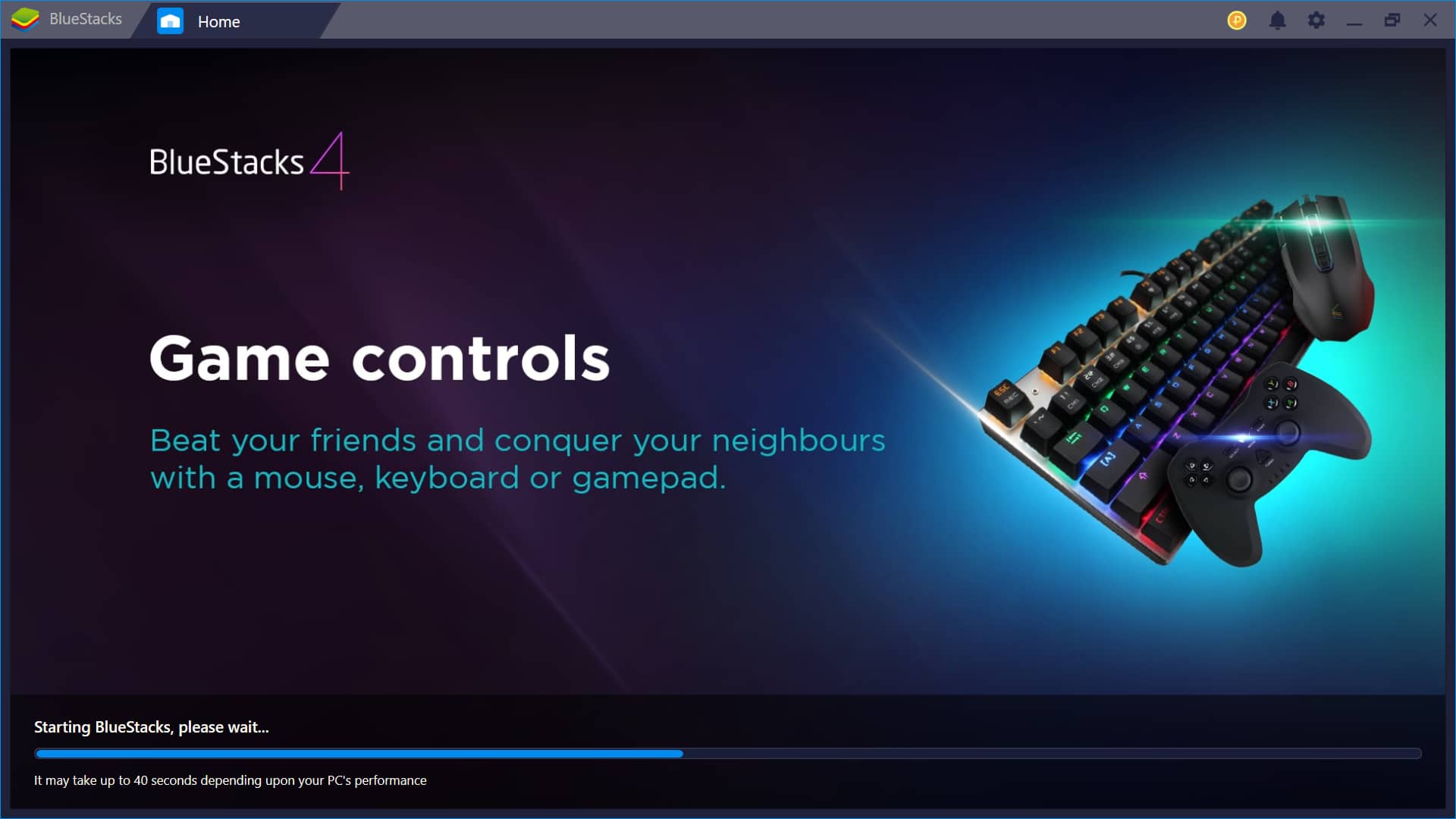
- Now double click on that app and install it on your pc, as usual, you install other apps.
- Once you install it on your pc then click on the bluestack icon and open it on your pc.
- On next step, it will ask you to sign with your Gmail account so if you want to sign in then you can or you can skip it.
- Now on the main dashboard, you will find three dots so click on that and select the install apk option.
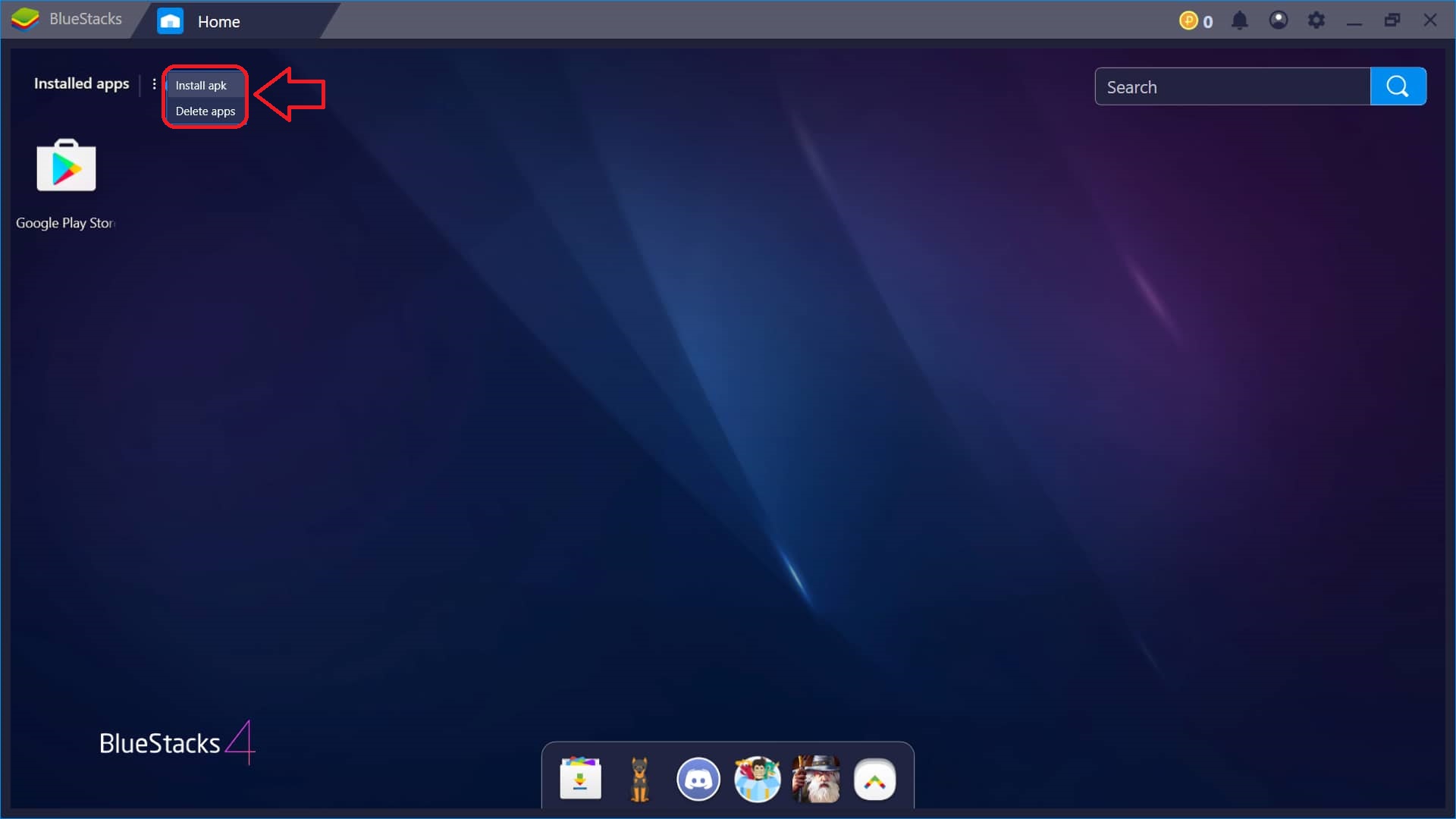
- Here you need Tubemate apk if you already have then it great but if you haven’t then you can download it from the below link.
- Now select apk that you download from the above link and click on the open button as shown in below image.
- Once you click on the open button it will automatically install Tubemate on your pc. It might take some time depending on your pc performance.
- You can verify app installed or not by the icon if the icon is blur then it still installing and if it’s clear then it already installed.
- Once this app installs successfully in your pc then you can see it on you bluestacks dashboard same like below image.
- Now click on that icon and your tubemate app will open. Here for the first time, you need to give permission to tubemate.
- Wait for some time and you will see a screen like below it’s nothing just letting you know about permission so click on ok.
- It will ask some permission so allow it and next, you will see screen like below image and it will give you some instructions.
And done now you can download any video on your pc with the help of the Tubemate. It is too much easy to download videos with the help of the tubemate.
Now if you want to delete the tubemate from your pc and don’t know how to do it then below I discussed how you can do that.
How to remove Tubemate from your pc?
It is too much easy to remove tubemate from the bluestacks just follow below step by step process.
- First, click on that three icons and then select delete app option from there as shown in below image.
- Now you can see there is a small cross on all apps on dashboard so click on tubemate’s cross.
- On next step, it will confirm if you really want to delete this app from your pc then click on yes.
- And done the app will be uninstalled from your pc and you can verify it by below-right corner notification.
So with this process, you can remove this app from your pc.
Also Read:
Now if are you facing any issue with the bluestack with tubemate then you can follow below process.
Use Tubemate on your PC (Without Bluestacks)
As I discussed below that tubemate is only available for the android so we must use android or ios emulator.
So if you are not comfortable with the bluestacks then you can follow below step by step process to download tubemate for pc.
- First, download Nox Android emulator from the below download link and save it on your pc.
- Now on next step double click on that file and install it as you install bluestacks on your pc.
- Once you install it then open it on your pc and follow all step that we follow in the bluestacks.
Here I didn’t discuss all the process because all steps are same like bluestacks.
Conclusion
So hope you understand all things and now able to install tubemate on your pc. Now any of you are getting any errors during the installation of the tubemate then please let me know in comment box. I will help you to solve your error and problems. And last if you like this article then don’t forget to share on your social media handle.
Again thanks for reading 😊.
leave a comment
Please post your comments here.SEARCH
-
Popular SEO Tools
- Paraphrasing Tool
- Plagiarism Checker
- Article Spinner / Rewriter
- Keyword Position Checker
- Grammar Check
- Domain Authority Checker
- Pagespeed Insights Checker
- Reverse Image Search
- Page Authority checker
- Backlink Checker
- Alexa Rank Checker
- Backlink Maker
- Domain Age Checker
- Website Ping Tool
- Website Seo Score Checker
- Keyword Density Checker
- Website Page Size Checker
- Word Count Checker
- Mozrank Checker

 ™
™