How to Add a Sitemap to Your Website?
A Sitemap or XML sitemap is a file or a list of pages where you furnish the information about the pages and other files on your site. You necessarily provide the relationship between them. A sitemap lets a search engine know which files and pages are important in your site. A sitemap can be used to maintain the information about unique types of content on your pages, including images and video. For example, a sitemap video entry can layout the running time, age-appropriate rating and category.

Why do you need a sitemap?
Search engines can usually discover most of your site if your site’s pages are linked. A sitemap can improve the crawling of complex sites and specialized files.
- You will need a sitemap if your site is really huge or have a large archive of content pages that are not well linked.
- If your site is brand new and has few external links to it, then you might find a sitemap useful.
- If your site is rich with a lot of media content then web search engines can use the sitemap for appropriate searches.
Creating a sitemap
Creating a sitemap is really not that difficult. Follow these steps and get your website indexed faster by search engines ;
- Analyse the structure of your pages
Look at the existing content on your website and check how everything is structured.
Figure out how your pages would be displayed on a table by referencing a sitemap template.
Start from the homepage and where it links to. Keep the depth of your website in mind while doing this. The pages that are further away from your site’s homepage will be harder to rank when it comes to SEO. Aim to create a sitemap that takes only three clicks at the maximum to navigate to any page on your website.
1. Decide the sitemap format you want to use. A sitemap can be manually created or you can use an online tool to generate a sitemap for you.
You can just use our online tool instead - https://smallseo.tools/xml-sitemap-generator
2. Once you have downloaded your .xml file you will need to upload it into your root document.If the sitemap is for your primary domain then you have to upload the file to your public_html folder. To upload the sitemap, you are required to access your cPanel file manager. If you don’t have cPanel or web hosting you can buy from HostingSpell
Just login to your cPanel and click the File Manager button in the Files section.
3. Once your sitemap is uploaded, submit your sitemap to web search engines for indexing.
As you can see, it is very easy to create a sitemap. If you are ready to take your SEO game plan to the next level, then create a sitemap for your website.
leave a comment
Please post your comments here.SEARCH
-
Popular SEO Tools
- Paraphrasing Tool
- Plagiarism Checker
- Article Spinner / Rewriter
- Keyword Position Checker
- Grammar Check
- Domain Authority Checker
- Pagespeed Insights Checker
- Reverse Image Search
- Page Authority checker
- Backlink Checker
- Alexa Rank Checker
- Backlink Maker
- Domain Age Checker
- Website Ping Tool
- Website Seo Score Checker
- Keyword Density Checker
- Website Page Size Checker
- Word Count Checker
- Mozrank Checker

 ™
™