Change Text Case
Change text case is a tool by which we can change the text size, font and capitalize etc. Everyone uses this tool to increase attention towards the text. It is important because it helps all those people who is in typing field like a book writer, typewriter etc. It can complete a lot of work in few seconds of making appropriate text.
There are so many situations where we have to capitalize only first word. For example, In a list of hundred of names of people, it is a quite difficult to capitalise every single name manually. Then the person uses this tool to solve this problem very easily. Also in article writing we have to use this for capitalisation in every sentence.
It is easy to use and time-saving tool. We can use text case by the following general steps, first we have to select the text then click the change text tool. Select the option according to the requirement. The selected text change into our choice.
You can find change text case in Excel worksheet, Word, Photoshop, Google sheet, PowerPoint. It is helpful in all these software to make the text practical and reasonable.
General features and uses of change text case are summarized below:
- Sentence case is an option by which you can capitalize the first letter of each sentence of the selected text.
- Uppercase is the option, which is used for capitalization. In the selected text you can capitalise each letter.
- Lowercase is an option that makes every selected letter in small alphabetical order. The title case is a choice of capitalizing only the first letter of each word. By title case, the selected text has the first letter capitalized.
- Toggle case is the reverse process of changing lowercase to uppercase and uppercase into lowercase. It means that the selected text converts into uppercase if it is in lowercase and vice versa.
In daily routine work, we are using many no of the English sentences. Same time it required upper and lower if a few no of a sentence we can easily write upper and lower as per requirement. But if many no of a sentence we used to change it required tool. So small SEO tool provides this facility by which you can change the no of sentence case .Change text case is a changing text case of any English sentence into upper case, lower case, alternate case, capitalized case.
1.Type your text or paste your text.
2. Select option as per your requirement.
Related Tools
LATEST BLOGS

A Look At How AI Is Rewriting the Rules of Search Visibility

The Ultimate Checklist for Enterprise-Level Site Audits Using Free SEO Tools
SEARCH
-
Popular SEO Tools
- Paraphrasing Tool
- Plagiarism Checker
- Article Spinner / Rewriter
- Keyword Position Checker
- Grammar Check
- Domain Authority Checker
- Pagespeed Insights Checker
- Reverse Image Search
- Page Authority checker
- Backlink Checker
- Alexa Rank Checker
- Backlink Maker
- Domain Age Checker
- Website Ping Tool
- Website Seo Score Checker
- Keyword Density Checker
- Website Page Size Checker
- Word Count Checker
- Mozrank Checker

 ™
™