FREE PDF Tools to Merge, Watermark, Split, Encrypt, Rotate, PDF to Word, Image to PDF, Powerpoint to PDF..
Portable Document Format or PDF is one of the most popular file formats used these days due to its easy availability and modification capacity. You can insert images, text and GIFs in PDF files and export them for easy availability. With such a huge amount of people working with these files, a need for different types of tools to edit and increase the workability of these files arises. That is why many software and online websites provide people with the option to edit and create PDFs. Naturally, with so many services offering so many types of tools for free, you might get confused as to what exactly a tool does. That is why we have decided to list pretty much all the popular tools that are available for use today along with their working.

PDF Tools For Word, Powerpoint, Images to PDF Conversion & PDF Editing Like Merge, Split, Watermark, Rotate Etc.
Table of Contents
PDF to Text
This is one of the most useful tools available. With the help of this feature, you can easily convert any PDF file you have to text file in the extension of .txt, .doc, etc, for free. If your file contains any images or texts with decorations, that is simply ignored and only the text is printed into the output file. This tool is popular with photocopying industries and publishing industries that constantly work with such kind of cases. This is also rather useful for office and educational field, where the need to convert a PDF to text may arise for easier editing of content. A lot of online websites provide this tool and it also comes inbuilt in many PDF readers and document writers.
PDF to PNG
PDF can easily be converted into PNG, which is an image extension. PNG being an image format is superior to PDF in several ways. For starters, when a file is converted into PNG, it has a comparatively greater compression quality, that is, it doesn't lose quality and become grainy even when its size is reduced which is a big problem in PDF. PNG images also provide the person with better editing and marking tools that we can get in a PDF file. When we convert a PDF to PNG, all the pages of the file are broken and converted into images. One page is considered as one image and can include text or images. This tool is rather handy if you want to decrease file size while having the same quality.
PDF to TIFF
TIFF is a rather different type of image format that is used to exchange raster graphics image between programs including scanned images. If you want to convert your PDF to TIFF, all you have to do is drag your file into the Dropbox and the conversion will begin. This feature is rather useful for those people who want to edit the PDFs repeatedly as these images do not lose quality or clarity when edited or saved repeatedly. However, TIFF was created to purely store images, so while the text in the file will get converted into an image you will not be able to edit and change the text directly.
PDF to JPG
JPG or JPEG is a widely popular compressed image file format that is best for photographs and realistic painting. This feature allows you to convert your PDFs to JPG so that you can easily edit your file in image editing tools. Since JPG images can be stored with minimum or maximum compression without any noticeable loss of size, this feature is perfect for those people who are looking to increase their file storage capacity. It is also pretty useful for publishing houses that deal with publishing books with a lot of images and such.
PDF to BMP
This tool lets you convert your PDF file to BMP image format which is raster graphics image file format is used to store bitmap digital images in their uncompressed format. This tool converts the PDF to BMP on a page per page basis so that one-page turns out to be one BMP image. This extension provides greater quality and clarity to its user and is useful for professional editors. To convert your file, simply drag the file you want to convert into the Dropbox and upload it. Once it finishes uploading, convert it and then download your converted file. This file format is useful for offices and student organizations who might need them for their projects where the greater size of these images is not a drawback for the user.
Rotate PDF
This tool helps you rotate or convert back your PDF in its original shape if some of the pages are rotated wrongly. This can happen when you scan documents wrongly or some you have landscape pictures in your PDF. Once you have already scanned your document, it is a rather painstaking long process to rescan it, so you can avoid that hassle and simply use this tool to correct that mistake. You can change the rotation of your page according to your needs, whether it is 90 or 180 degree. Simply rotate a certain page and save your document.
Encrypt PDF
Encryption is a way by which you can secure your files by converting into codes. This provides an extra layer of security on top of passwords. With the help of encryption, you can make sure that only the person you want to read the document will read it. If you want to make sure that your PDF does not fall into the wrong hands and remain secure then you can use this tool. After encrypting your file you can send the file to the person you want and rest easy by knowing that it will not fall into the wrong hands. This tool is particularly useful when you have to send sensitive information for sensitive cases or deals.
Decrypt PDF
The counterpart of Encryption is Decryption. It is used to decode the information from an encrypted file and is done at the end of the receiver. This tool lets the receiver who has received an encrypted file to decrypt it so that they can open and read its contents. The decryption needs to be done by the same provider who has encrypted the file otherwise you might not be able to Decrypt the file. This tool can also be useful if you want to remove the password from your AADHAAR card PDF. Simply upload the PDF file of your AADHAAR and then enter the password. Once you submit it the decryption starts and then you can open the PDF without entering the password every single time you open it.
Merge PDF
So you have multiple PDF files with you and you want to convert them into one single file. This tool does just that. Just upload the files you want to merge and arrange the order you want them in and merge them. Your files will be stacked one after the other and the output file will be a single PDF containing all three of them. This tool is useful for schools or organization with blogs and such as they might get a lot of materials from their audience and keeping it all in a single PDF is just way more cost-effective and efficient.
Split PDF
Once again, a pair of similar and opposite tools. Split PDF is a tool that lets you split your single PDF file into multiple files. You can select a range of pages or just randomly select the pages that you want in your separate PDF. These pages are then separated from the main PDF and merge into a single different file. This tool is convenient for students who only want to take out particular or important bits from their notes. All you have to do is select the pages you want to be split from the PDF and baam!, you have your new PDF with the selected content.
Extract PDF images
This tool allows you to extract images and only images form your PDF and ignore the text. This comes handy when you only need the images out of a file. With the help of this, instead of saving the images one by one with the help of editing tools, you can simply extract all the images in your documents in a single go and have it as a separate archive file. Just select the PDF you want the images from. The images will be extracted and saved as a separate archive file in your device.
PDF to word
PDF to word is a convenient tool that lets you convert your PDF file to Microsoft file for easy editing without any hassle. Microsoft Word provides conversion of its document to PDF but not the other way around. Since Microsoft Word is one of the most popular software for text editing, we often come across such document and sometimes we might need to convert our PDF to word. The conversion converts the whole PDF in word format along with all the images and texts.
PDF to PowerPoint
Just like the previous feature, this tool lets the user convert a PDF file to PowerPoint file. You might be wondering how this might help someone. Well, if you are ever in a hurry and need to give a presentation immediately, you can do so, if you have got a PDF ready. You can simply convert it into a ppt file and go ahead. This tool is useful for students and employees when they need to have a backup of their presentations or work.
PDF to PS
Postscript format is used in the publishing business and was designed and developed in 1982 by Adobe. Before PS system was developed, printing image and text on one page wasn't possible and this made it possible by giving text and graphical information to the printer when the command is entered. This tool lets the user convert a PDF to postscript format which can be used in Photoshop. You can do this, without even having a Photoshop software installed in your computer although you will need it to run the files. This tool is useful for those who are in the publishing business.
Text to PDF
PDF is a universally usable format and is best when it comes to printing your document. It makes sure that your document does not go out of margin due to technical errors or other mistakes. Converting your text document into PDF before printing or saving it is highly recommended and this tool does exactly that. You can easily convert your document by uploading it in the Dropbox and selecting the convert button. Your file will be converted into PDF format and then you can download it. This feature also comes pre-equipped in many texts formatting software like Microsoft Word and such.
HTML to PDF
HTML to PDF tool lets you convert your HTML files into PDF as the names imply. HTML coding is used to design and create websites, and during any official and personal work, if you ever need to transfer your file to someone in PDF format, you can easily do so. This makes sending and printing HTML files easy as these things are much easier to do when they are in PDF format. To convert the file, all you have to do is upload your file and start the conversion. The file will be converted and then just download the resulting PDF file.
JPG to PDF
The opposite of PDF to JPG, this tool lets you convert your JPG images into PDF format. As mentioned above numerous times, PDF format is one of the easiest to print which makes it a useful tool for photographers. This also helps when you have got a lot of images on your device and you want to store them into a single file to save space and declutter your computer. A PDF file is machine independent and integrates with other programs very well, unlike JPG, so this format is far better. To convert your file, all you have to do is upload the image you want to convert and click on convert. Your images will be printed out in a PDF format.
Use JPG to PDF Tool | Use PNG to PDF Tool
TIFF to PDF
This tool is useful when you want to convert multiple TIFF files into PDF to catalogue and share them with your colleagues. While converting your files, you can optimize the size, scale down the image and rotate or crop it all the while keeping its original resolution to get the best file you need. This is useful during official and personal use when we need to combine those images into a single file to make it more reliable and secure. This also helps us cuts down on the size of the images as TIFF files take up more storage, so their conversion decreases their size while we get the same resolution.
BMP to PDF
Just like the name suggests, this tool lets you convert your BMP images to PDF files. Since BMP are used for raster graphics, it makes much more sense to convert them into PDF format if we need to print or transfer those files for work or personal use. To convert them, all you have to do is drag or select them in the Dropbox and arrange the order. Then start conversion and download the PDF file once it is created.
PDF to HTML
Just like you can convert your HTML file to PDF you can do the opposite too and convert your HTML file to the PDF file format. You might need to use the HTML coding to run it in a program or for practical work in school, and in such cases, if you have a PDF file with the HTML coding in it, you can simply convert that file into HTML file format again and use it. It saves you the hassle of writing your code again and again. This is useful if you have received a file from your colleague or school teacher regarding some HTML coding in a PDF format and you need to use it.
Watermark PDF
Watermarks are faded texts or images that can be seen in the background of a page but do not interfere with the main content that is displayed on the page. Watermarks are generally used by corporations or organizations to brand their products or place an advertisement. The watermark PDF is a rather useful and convenient tool for such uses. This allows you to put text or images as watermark in your PDF. To do that all you have to do is select the PDF in which you want the watermark and then type in the watermark you want in your document. You can edit the position, size and the format of your PDF to decide where and how you want to place your watermark, whether it be at the bottom of the page or throughout the page.
Compress PDF
A very useful tool, when you need to decrease the size of your PDF file. We all know that sometimes, the size of a PDF file can run quite high and to remedy that and save storage in our computer, this tool can come handy. The quality of data is increasing day by day, and people want a greater amount of information in lower sizes. In such cases, this tool is very useful. This show lets you compress your PDF files and decrease the size of your file without the loss of any data. Attaching a big PDF file to an email is not very convenient and consumes a lot of time, so this tool can help out people in such cases and decrease the size of the image.
BMP to text
This tool converts your BMP file into text. If you have a BMP file and want to convert it into a PDF file, then this tool can help you out. Bitmap images take up more storage and their editing can also distort it into an unacceptable manner. Expanding the file by pixel replication can do more harm than good. In such cases, you can simply convert your BMP files into text files and store and carry them easily. All you have to do is drag your BMP images into the Dropbox and let them convert and once they are done, download the resulting text file.
TIFF to text
TIFF to text tool helps you convert your TIFF file to text file and this conversion is fairly simple to do. To convert your TIFF image into text simply drag your file into the drop boo and wait as the conversion happens. The software will automatically extract all the text on the image and convert it into text. Once the process is over, download your text file. This tool is pretty popular as TIFF files take up a lot of space and keeping lots of TIFF on your device can consume space quickly. To overcome this, you can convert your files into text files which are very light and can be easily edited.
PNG to text
This tool like the rest of those above converts PNG which is the format of an image into a text file. This tool is also quite useable nowadays as people often take pictures of note and texts from books and later convert them into text files. This tool can read the text in a PNG file quite efficiently and convert it into a text file without any loss of data and information. It is very useful for people who are in business operations and school students. To convert your file, all you have to do is drag your image and let it convert into a text file. Once it is done, you can simply download your text file.
JPG to text
JPG to text tool lets you convert your JPG file into a text file. It can be useful in situations when people take a picture of texts and later convert them into text files, just like in the above tool. This tool recognizes the text in the image file and converts it into a text file. If your image contains some photographic images, those will simply be ignored and only the text will be printed out in the final file. Since text files are quite small in size this can also save storage on your device.
Excel to PDF
A useful tool, that converts your Excel files into PDF files. If you have a long Excel sheet that you want to convert into PDF for easier viewing or convenience, then you can use this tool. It is also rather helpful when you want to print your Excel sheets since PDF files have superiority in matters of print. You can also use this when you want to send these files to your colleagues in a more viewable format. This tool can be very convenient for business organisations and companies.
PowerPoint to PDF
If you have a PowerPoint that you need to convert into PDF, then you can use this tool. With the help of this tool, you can convert all your slides into a single PDF file, so that you can easily transfer your presentation to your colleagues. And you can do all that without incurring any information loss as well. PowerPoint presentations can become heavy and you can convert them into PDF to save storage, which also makes it easier to send the file via an attachment in an e-mail. All you have to do is to drag your PowerPoint file into the Dropbox and wait as your file gets converted into PDF. Once it is done, you can simply download it.
leave a comment
Please post your comments here.SEARCH
-
Popular SEO Tools
- Paraphrasing Tool
- Plagiarism Checker
- Article Spinner / Rewriter
- Keyword Position Checker
- Grammar Check
- Domain Authority Checker
- Pagespeed Insights Checker
- Reverse Image Search
- Page Authority checker
- Backlink Checker
- Alexa Rank Checker
- Backlink Maker
- Domain Age Checker
- Website Ping Tool
- Website Seo Score Checker
- Keyword Density Checker
- Website Page Size Checker
- Word Count Checker
- Mozrank Checker

 ™
™